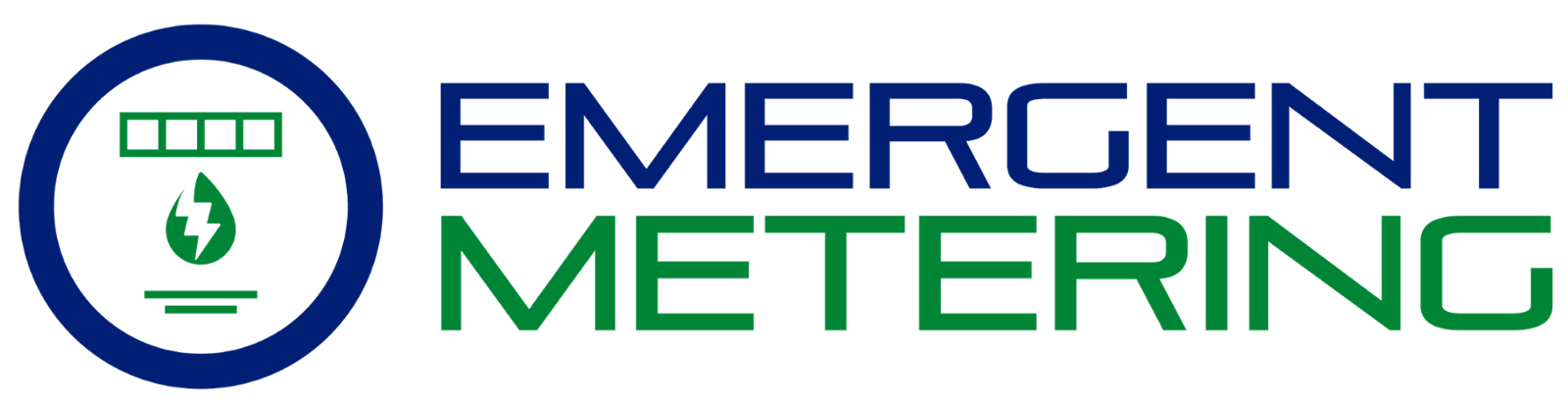Centrica Panoramic Power Manuals
PanPower Product Family Overview
Gen 4+ Bridge Configuration Manual
Gen 4+ Bridge Quick Set-Up Guide
PAN-10 & PAN-12 Installation Manual (PDF Version)
PAN-10 & PAN-12 Installation Manual (Web Version)
PAN-14 Sensor Installation Manual (PDF Version)
PAN-14 Installation Manual (Web Version)
PAN-42 Installation Manual (PDF Version)
PAN-42 Installation Manual (Web Version)
MODBUS TCP/IP Configuration Manual (PDF Version)
PowerRadar Network Security (PDF Version)
Turntide M&V Metering Solution Manual
For additional manuals and installation videos, please visit the Panoramic Power support site through the following link:
Centrica Panoramic Power Metering In-Depth User Experience
Using the Platform
Product Videos
Panoramic Power Overview Video
The Panoramic Power Product Offering overview. Highlighting the simplicity of the installation, integration and dashboarding process.
Panoramic Power Overview Video
The Panoramic Power Product Offering overview. Highlighting the simplicity of the installation, integration and dashboarding process.
Centrica Value Proposition
The Panoramic Power Product Offering overview. Highlighting the simplicity of the installation, integration and dashboarding process.
IOT Data Proposition
Smart sensor installation process. The value of data.
Panoramic Power Overview Video
Systems integration for site monitoring.
Energy Insights
Energy Insights product overview and integration process.
Scope Development
This learning module will provide a step by step orientation on how to scope a site before installation and help determine how many Bridges and Sensors and which types to install at the panels for your project needs.
Bridge Installation
This learning module will provide an in-depth orientation of how to configure and install the Bridge (firmware 470 and higher).
Modbus Configuration
This learning module will provide an in-depth orientation of how to configure the Modbus/Standalone Bridge option.
PAN-10 Installation
PAN-10 Installation
This learning module will provide an in-depth orientation of how to install the Panoramic Power PAN-10 Sensors in person.
PAN-12 Installation
PAN-12 Installation
This learning module will provide an in-depth orientation of how to install the Panoramic Power PAN-12 Sensors in person.
PAN-14 Installation
PAN-14 Installation
This learning module will provide an in-depth orientation of how to install the Panoramic Power PAN-14 Sensors in person.
Dashboards
Dashboards
This learning module will provide an orientation to the account dashboard and the site dashboard.
Device Groups
This learning module will provide an overview of configuring Device Groups in the PowerRadar Dashboard.
Energy Time View
This learning module will provide a overview of the Time View Dashboard.
Heat map & Energy
This learning module will provide an orientation to the heat map dashboard and energy flow dashboard.
Pulse Meter - Config
This learning module will provide an in-depth orientation of how to view and setup Pulse Volumetric Data.
Rules & Alerts
This learning module will present how to set up rules and manage alerts.
Creating Reports
This learning module will provide orientation on how to create and manage reports.