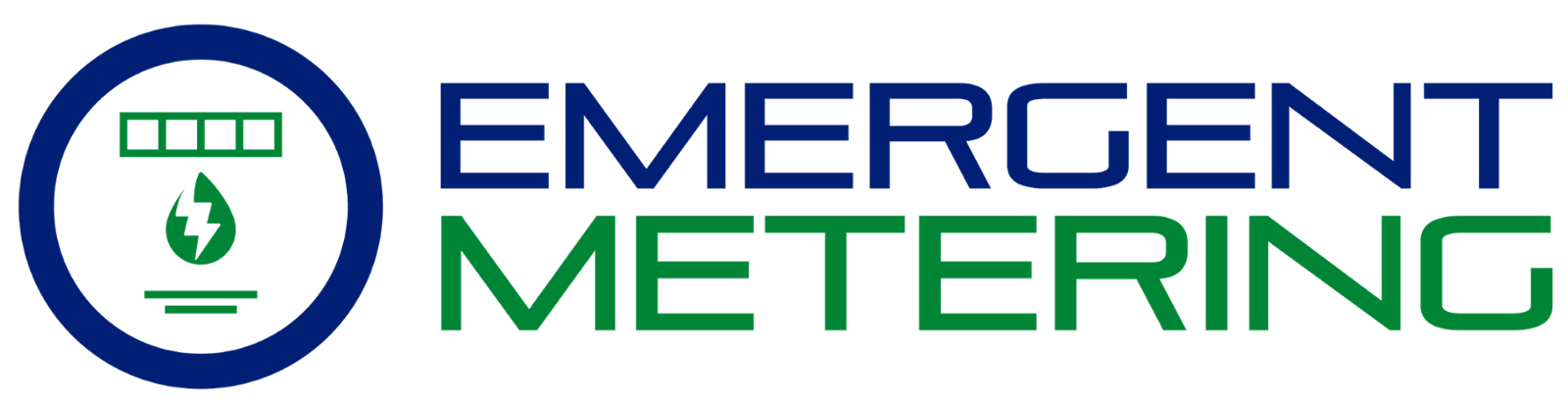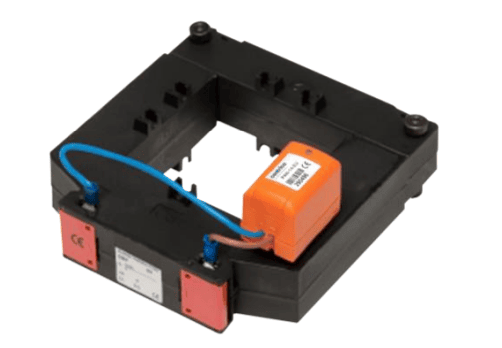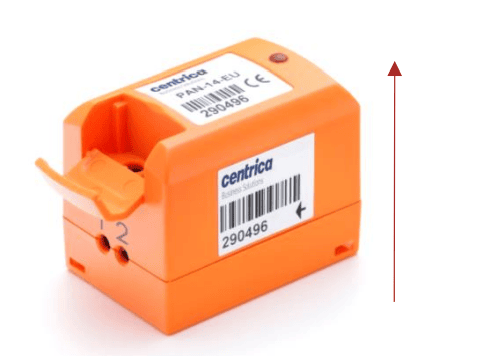PAN-14 Sensor installation, operation and maintenance manual
Overview
This user guide explains how to install the PAN-14 sensors which works in conjunction with an external 0-5 Amp secondary current transformer (CT).
Workflow
Sensor installation consists of the following steps:
- Map the circuits. See Panoramic Power deployment guide.
- Physically attach the sensors and the CTs to the wires.
- Monitor the proper functioning of the sensors. See Panoramic Power deployment guide.
- Connect the PAN-14 sensor to the CT by connecting the two CT’s outputs to the PAN-14 sensor using 1.0-4.0mm2 (12-17 AWG) wires, as follows:
4. Finalize the PAN-14 sensor and the CT’s position on the panel:
a. Maintain a reasonable distance between the CT and the sensor.
b. Place the PAN-14 sensor on the side that is closer to the bridge (to avoid RF blocking, make sure the CT is not positioned between the sensor and the bridge).
Caution Do not hang the PAN-14 sensor from the CT, as the connection cannot withstand the sensor weight and can become a fire hazard. Make sure that the sensor is properly mounted, for example using plastic ties.
Important notes
- Do not mount the CT on the hot wire before you have already connected the PAN-14 sensor securely to the CT!
- If a PAN-14 sensor needs to be replaced, short circuit the CT’s outputs to each other using a length of wire before PAN-14 is disconnected!
- Do not leave the CT mounted/installed on a hot wire without being short circuited.
- It is possible to have both the PAN-14 sensor and the short-circuiting wire connected to the CT at the same time (but PAN-14 will not measure current accurately while the short-circuiting wire is connected).
Registering the installed sensor
See Panoramic Power deployment guide.
Monitoring sensor activity
See Panoramic Power deployment guide.
Uninstalling a sensor
Open the sensor in the way you first opened it and remove it from the cable.